Welcome to WooCommerce vs Shopify! This article will look at the main differences between WordPress and Shopify’s popular platforms and help you make the best choice for your next eCommerce website.
We have built several websites with Shopify and WordPress (WooCommerce, Easy Digital Downloads, etc.) in the past. Therefore, we will give you clear advice on which one you should go for based on your technical skills, budget, knowledge of eCommerce, etc.
Unlike some other articles, this content is not sponsored, and we are not using affiliate links; everything that follows is our take on the question. We hope this information will be valuable to you.
What are Shopify and WordPress?
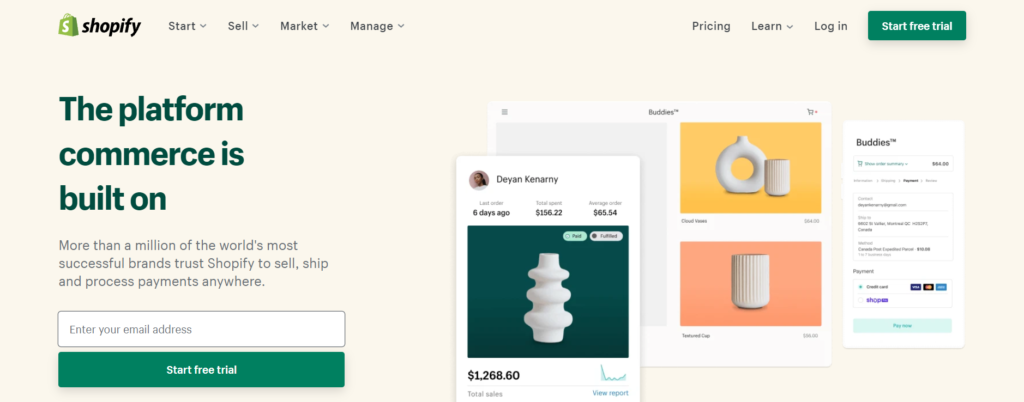
Shopify is a platform that was made for the sole purpose of creating eCommerce websites. Many say that one advantage of Shopify over WordPress is that you can create your online shop without any technical skills whatsoever. This is true but doesn’t necessarily mean that it does not apply to WordPress as well.
It is possible to set up a WordPress website with a premium theme and minimal efforts (no coding required). It is worth noting that WordPress needs to be installed on a web server, and although it isn’t complicated, not everyone is comfortable doing this. Many hosting services, though, can handle this for you in one click.
Shopify is a SaaS (Software as a Service), billed monthly until canceled, and just like most of these services, it includes hosting (on Shopify’s servers). There’s no extra server cost, and you don’t have to worry about any of it, which is good.
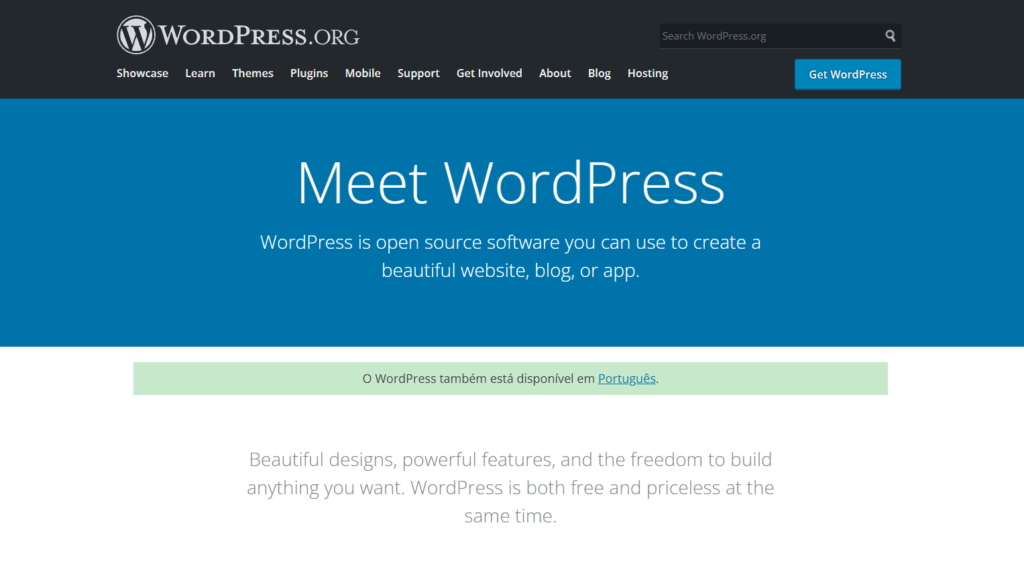
WordPress, as said above, is a framework that you can download from wordpress.org and install on your own server. It is free, open-source and highly flexible. You can make any website with WordPress, period. WooCommerce is an eCommerce add-on that will turn your WordPress site into a full-featured online store.
This article will not cover the SaaS part of WordPress (wordpress.com) and will focus on the self-hosted option instead. The idea is to compare a full-featured SaaS platform like Shopify to a tailor-made eCommerce site, which WordPress is excellent for.
Who are Shopify’s and WordPress’ users?
Shopify is more straightforward to use than WordPress, and many of its users are people with little to no technical skills. Shopify’s approach to eCommerce websites is user-friendly and doesn’t require any coding; we could go a bit further here and say that it doesn’t require anything at all, apart from an idea.
WordPress store owners can be literally anyone, from beginners to advanced developers. WordPress is deeply adaptable, and there are many different ways you can use it when building a website. Note that for this precise reason, WordPress generally requires more configuration than Shopify.
One thing to understand here is that regardless of their target audiences and actual users, Shopify and WordPress can both be used to quickly create eCommerce stores with no programming skills, as well as more complex and customized websites. You can hire developers to build themes for both platforms, leveraging their extensive APIs and communities. Note that there are considerably more developers building for WordPress than for Shopify and that the latter will generally cost you more.
Shopify currently empowers over 1.7 million merchants with online stores and has processed 5.1 billion dollars in sales in 2020 (this info is from Shopify).
WordPress WooCommerce (the most common way to sell products with WordPress) powers over 4.4 million websites worldwide. The WooCommerce plugin has been downloaded over 123 million times since its initial release.
WordPress (all sites together) is used on an estimated 64 million websites, over 30% of all websites worldwide. This number makes it a safer bet with a huge community and a virtually unlimited number of resources online to help you achieve what you want.
Although SaaS products can fail and disappear, Shopify is one of the most popular eCommerce platforms and is here to stay. Many businesses rely on this platform, and they are right. It has proven to be reliable and is a healthy company.
How much do Shopify and WooCommerce cost?
The cost of a Shopify store is usually seen as lower than a WordPress website. I personally don’t think it’s true. Both platforms have paid themes, plugins, and as mentioned earlier in this article, you can hire developers to make your own template with both. Please keep reading to find out why a Shopify store might cost you the same (or more) than its WordPress counterpart.
Shopify plans
Here are the most common Shopify plans:
- Basic Shopify – $29/m
- Shopify – $79/m
- Advanced Shopify – $299/m
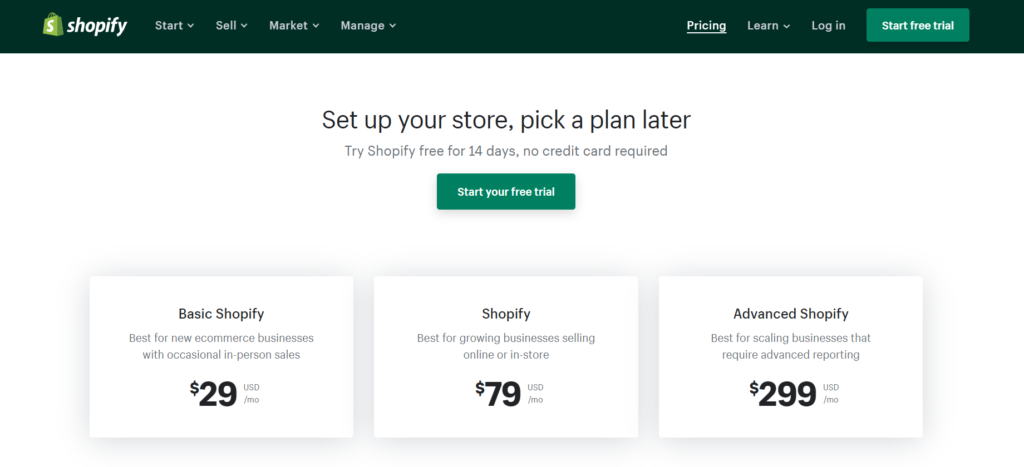
The Basic Shopify plan doesn’t have the Reports feature, international domains and international pricing. Credit card and transaction fees decrease when you go for higher plans. There are a few more differences between the plans, but we won’t cover them here; feel free to check out Shopify’s pricing page.
Shopify apps
Once you get started with Shopify, you will likely want to add extra features to your online store. You can achieve this with extensions, aka Shopify apps. These extensions have a monthly cost that you will need to take into account when doing cost planning. Here are a few examples of features you might want to add to your Shopify store and their cost (note that we picked the most popular extensions in the Shopify Apps collection):
- Volume discounts – $7.9/m to $29.9/m
- Advanced product filters – $19/m to $69/m
- Product reviews – Free to $15/m
- Country redirect – $7.5/m
- Countdown, trust badges, etc. – Free to $29.9/m
- Giveaways – $49/m to $399/m
- Invoice templates – Free – to $19.9/m
One can argue that Shopify extensions are more expensive than premium WordPress plugins and quickly add up. These are only a few examples but generally speaking, adding extra features to a Shopify store is almost always going to cost you extra monthly money. On the other side, WordPress has tons of free quality plugins that will save you money, although you will likely end up throwing a couple of premium ones in the mix for more complex features.
If you were on the standard Shopify plan ($79/m) and needed a few additional features (let’s say about $49/m worth), you would end up with a website that costs you $1,536 per year (not including design/templates).
Note that with the above configuration, you are limited to 5 staff accounts, standard reports and won’t be able to use international pricing per product variant (this one isn’t a big deal).
Regarding design and templates, you can go for a premium Shopify theme and, therefore, not have to pay for building up the website (since you can install the theme yourself).
This is also true for WordPress. You can very much purchase a premium WordPress theme (usually more affordable than Shopify’s) and not require the help of a developer.
The opposite also works for both platforms; many businesses hire developers to build custom Shopify themes. In this case, there will be a starting cost paid to an agency or a freelance developer. In this regard, Shopify and WordPress are very similar; people tend to forget that both platforms can have premium themes and custom-built themes.
WordPress’ common costs
Let’s look at the cost of building and running a WordPress eCommerce site. I’m sure you’ve heard that, WordPress being free, building a WordPress store is cheap. It’s a common misconception, and any experienced WordPress store owner knows that certain aspects of getting an online store up and running with the CMS will require some investment to ensure a smooth shopping experience.
Here are a few things that you most likely will have to pay for with a WordPress-based store:
- Hosting: you will need to host your site on a web server. The cost of hosting varies greatly depending on the quality of the servers, the resources you get, and the additional services that come with it.
- Plugins: although eCommerce plugins are free (WooCommerce, Easy Digital Downloads, etc.), extra features might require premium plugins, just like with Shopify.
- Maintenance: your WordPress store will need maintenance to make sure everything is up-to-date and runs smoothly.
Note that people usually combine WordPress hosting and maintenance services by going for an all-in-one solution. Read more on this below.
WordPress plugins are usually a little bit more affordable than Shopify apps. They are typically billed yearly with automatic renewal. Note that if you stop paying for a WordPress plugin, it will still work. With WordPress plugins, you mostly pay for updates and technical support rather than for the software itself because it’s all open-source.
Canceling a subscription to an app on Shopify means you cannot use it anymore.
Now let’s look at a few numbers. If you hosted your WordPress site at GoDaddy for $14.9/m (we do not recommend GoDaddy, read below) and needed a few additional features (let’s say about $39/m worth), you would end up with a website that costs you $646 per year (not including design/templates and maintenance).
Many WordPress maintenance businesses now include hosting; you could, for instance, host your site at Kinsta for $60/m. Your website would now cost you $1188 per year, which is closer to the cost of a Shopify store.
If you want to find a solid WordPress hosting provider that includes maintenance services, technical support and more, take a look at our updated list of the most reliable WordPress maintenance services. Oh wait, we are (FalconStack) a reliable WordPress maintenance and hosting business ourselves, check us out!
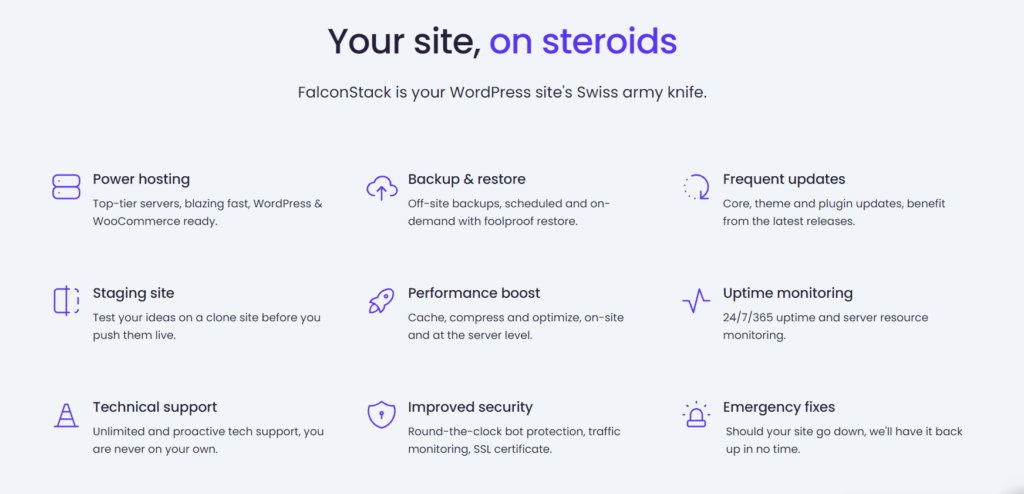
Note that it is possible to build an affordable eCommerce site with both platforms, Shopify and WordPress. Although the costs vary, one could argue that a site built with each tool would have a relatively similar price for the same features.
Specific functionalities of both platforms
Let’s look at some features that one platform does a better job at than the other. Keep in mind, though, that all standard eCommerce functionalities can be found on both platforms. These are just a few examples to see how both tools compare.
Dropshipping
Shopify is great for dropshipping. They have released an app called Oberlo that enables you to add products from AliExpress to your store and send them directly to your buyers without worrying about fulfillment, inventory, etc. Oberlo comes with beginner courses and tutorials to help you get started with dropshipping.
The good thing about Oberlo is that it’s developed and maintained by the Shopify team. It comes with a free plan and a paid one that allows bulk orders, shipment tracking and more ($29/m on top of your Shopify subscription).
This is not to say that you couldn’t achieve something similar with WordPress, but Shopify seems to do it better with seamless integration. The WordPress equivalent to Oberlo would be something like AliDropship or ALD (note that we have not tried these plugins ourselves).
Point of Sale
Let’s talk about the Point of Sale feature. A POS system allows you to conduct sales at physical and eCommerce stores while keeping everything in sync.
With Shopify’s POS feature, you can provide seamless shopping experiences for every customer both in-store and online. Here are some built-in POS features: in-store availability, automatic discounts, smart inventory management, store pick-ups, etc.
Shopify also has a hardware store from which you can purchase compatible hardware such as receipt printers, card readers, barcode scanners, cash drawers, and more.
As you probably expected, there is a great WooCommerce equivalent to this called FooSales, which lets you do all of the above, including hardware.
It is hard to say who wins here; both have excellent ratings and reviews. Shopify?
Shipping labels
Shopify lets you buy and print a shipping label when fulfilling an order. If you aren’t based in the US, Canada or Australia, you’ll need to use a third-party app like ShipBob.
With WordPress and WooCommerce, you can ship anywhere in the world with DHL and USPS (more carriers coming soon) with the help of a free plugin to prepare and print labels seamlessly. You can also use third parties, again like ShipBob (they have a WooCommerce integration).
Shopify is usually easier to use, but WooCommerce has many more available integrations with third-party fulfillment services.
WordPress plugins vs. Shopify apps
We will look at how you can extend/add features to your eCommerce store on WordPress and Shopify. Both platforms have their “extension system”, WordPress plugins, and Shopify apps, with pros and cons.
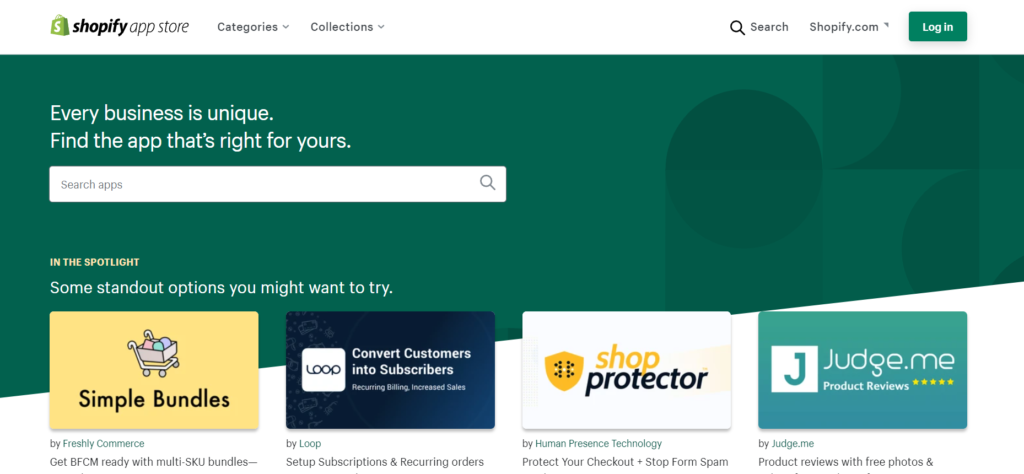
Shopify has an app store, where you’ll find extensions sorted by category: sourcing, design, merchandising, marketing, conversion, etc. The Shopify app store has over 6,000 publicly available apps for you to add functionalities to your store.
One advantage of Shopify over WordPress is that all these extensions have gone through strict guidelines and requirements regarding quality, performance, functionality, security, privacy, etc. This gives Shopify the edge over WordPress because you will end up with little to no bugs, performance issues and security vulnerabilities to deal with.
A Shopify app will work right from the start most of the time, and you don’t have to worry about problems showing up later. This cannot be said of (all) WordPress plugins.
On the downside, Shopify apps can be expensive and are usually billed monthly. It is reasonable to say that the average Shopify site owner will usually install about 5-7 apps to achieve what they want with their store. Although it is hard to put numbers on this, we are roughly talking about $50/m to $300/m of additional cost based on your needs (it is usually closer to the low end of the range for smaller stores).
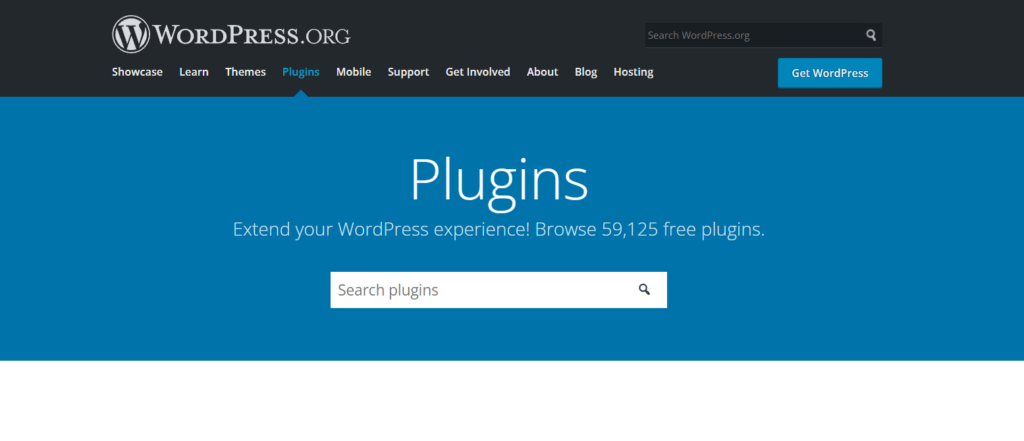
WordPress has many more extensions than Shopify and currently counts over 54,000 free plugins and tens of thousands of premium plugins. While it is possible to find something that cannot be done in Shopify, you’ll always have several different WordPress plugins available for literally anything you can think of. This is thanks to WordPress’ popularity and its massive community of developers.
While this sounds great, it comes with downsides too. It is much easier for developers to get their plugins accepted to the WordPress directory than the Shopify app store. Moreover, premium plugins and themes don’t have to go through any sort of verification. This inevitably leads to insecure, unmaintained, and buggy plugins.
This is not to say that all WordPress plugins are bad and can’t be used. There are many amazing plugins out there that are well-maintained and supported by skillful and dedicated developers. The point is that you don’t have to worry as much with Shopify apps. It’s usually smoother and bug-free.
With WooCommerce, you can make any sort of store
As said earlier, WordPress is significantly more flexible than Shopify and will become anything you want if you do it properly, with the right plugins. Let’s see a couple of things you can do with WordPress, but not with Shopify (eCommerce/selling related):
- A marketplace with different sellers offering their products on the site
- A learning system where you can sell courses with videos
- A music store with audio previews
- A job board with paid ads
- A booking platform with a calendar
- A subscription-based product that gives access to website content
- An eCommerce site with a private message feature
These are only a few examples of what you can do with WordPress and WooCommerce. They are not standard eCommerce store examples, but it shows that WordPress isn’t limited in terms of possibilities. Note that you could even combine some of the above items into one website.
Template choice and quality
Both WordPress and Shopify offer great template options. Like for extensions, WordPress has a massive number of themes available from its directory and from third-party sellers (a lot more than Shopify). Again, it will come with downsides such as abandoned, buggy themes, etc.
Shopify themes must follow strict guidelines before they are actually listed in the official directory. It is safe to say that Shopify templates are easier to configure and customize; they are built with beginners in mind.
ThemeForest, one of the most popular marketplace for buying themes, features about 300 Shopify templates and more than 45,000 WordPress themes.
Although prices may look similar on platforms such as ThemeForest, buying a “verified” template from the Shopify theme directory is more expensive than top-rated WordPress themes like Divi from ElegantThemes for example. Divi will cost you $89, while a Shopify template like Empire is priced at $300.
Both platforms have free options and in my opinion, Shopify does a better job at this. A template like Dawn, which is free, has nothing to be ashamed of in comparison to premium options. Shopify’s free templates go through the same checklist as premium ones before being released on the official site.
When buying a WordPress theme, it is always good to check whether it is actively maintained and if you’ll be able to get technical support for it in case something goes wrong. It is not quite the same with Shopify templates.
If you’re going the custom development route, everything depends on the developer you’re hiring, which applies to both platforms. A custom Shopify template built especially for your website doesn’t have to go through any sort of approval whatsoever.
Which one is easier to use?
Shopify.
Let’s explain why this isn’t even a debate. Shopify is built with beginners in mind, with the sole purpose of making your eCommerce site-building journey as smooth and straightforward as possible. On the other hand, WordPress is a framework that can be used to build anything imaginable, which inevitably comes with more configuration and customization needs.
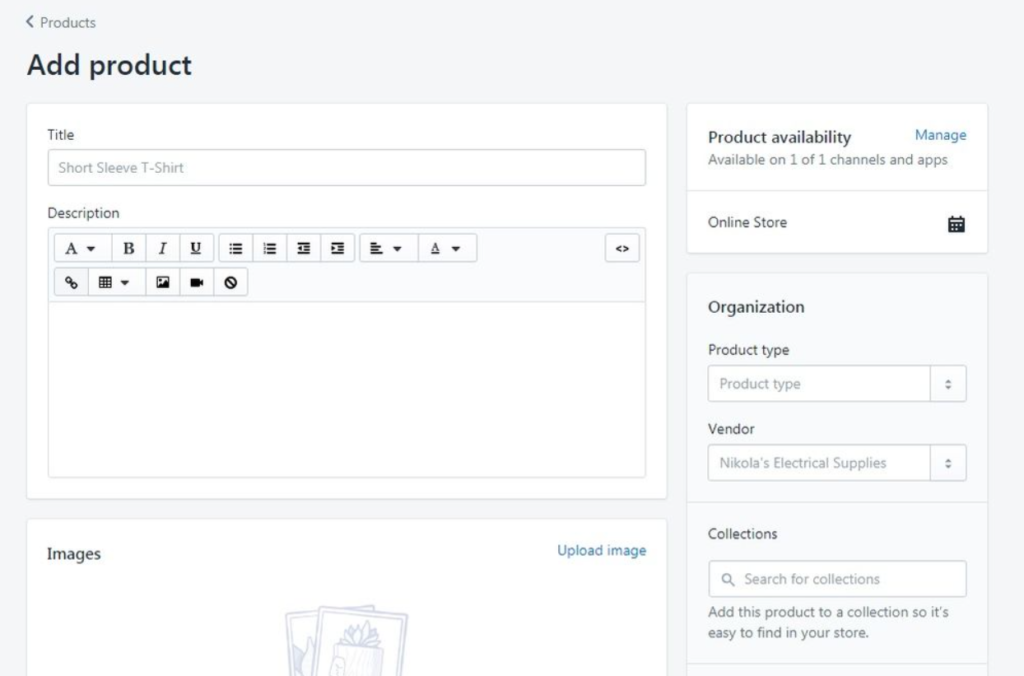
Shopify has a highly user-friendly interface, and it is safe to say that it will never take you much time to get things done. Adding products, changing content in your pages, uploading a logo, creating product categories, everything is a breeze and intuitive with Shopify. If you are a total beginner, that’s what you need.
WordPress & WooCommerce are a little less simple to use at first because of their “multi-purpose” nature, so looking for a specific feature always takes a bit of time. To be honest, it isn’t too much of a learning curve, and they make sure you find what you need, but it is not as polished and straightforward as Shopify’s user interface.
How about content management?
Regarding content management, WordPress has been a blogging platform since day one; it wins this fight any day.
Shopify lets you add and edit blog posts and pages using a visual editor. You can sort them with tags and add a featured image. It even comes with SEO features such as meta titles and descriptions. While this works well and will allow you to have a blog attached to your store, it is pretty basic and doesn’t come remotely close to WordPress in terms of functionalities.
WordPress has a much more mature blogging system built-in and allows you to use categories and tags in a highly flexible way. You can create pages and articles but also any other type of content with a bit of configuration. You could list books, cars, properties, portfolio items, etc. The possibilities are endless, and all of these content types can have their own category/tag structure and layout when displayed on the site’s front end.
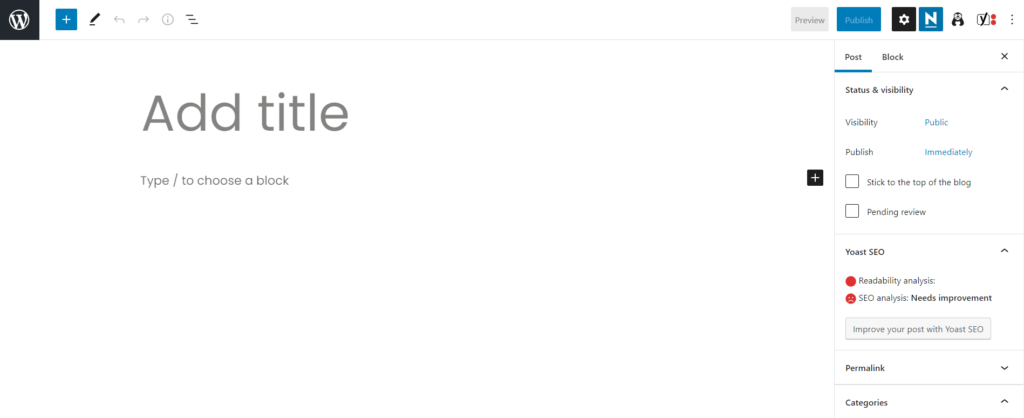
WordPress also features a revision history where you can go back in time when editing posts. Something you’d have to pay for in Shopify, if at all possible.
We’ve mentioned SEO features above for Shopify’s content management tool, but we’ll cover this later in more depth for both platforms.
How about security and maintenance?
With Shopify, you only need to take care of updating your content and products. Site/server/software maintenance is done by the Shopify team and apps’ authors. This is one of the advantages of using a SaaS company for your eCommerce site.
The same goes for security. Shopify will handle everything and make sure your site is safe. What you need to do as a user is make sure you are using a good password, as simple as that.
WordPress differs a lot here as you will need to take care of all this primarily by yourself. WordPress is a secure CMS, as safe as Shopify, but this can’t be said of all the plugins and themes you will use on top of it.
It is up to you to make sure that your version of WordPress is up-to-date. This applies to themes and plugins as well. You are also in charge of server configuration (although your hosting provider will likely handle this).
Note that you can and should go for WordPress maintenance services so that all the heavy lifting is done for you and you get peace of mind. Our company FalconStack can handle WordPress hosting, updates, backups, staging site, security, technical support and much more so that you can run your eCommerce website smoothly without having to deal with any of the above.
There are other excellent services out there and you should check them out too: Kinsta, WP Buffs (hosting not included), WP Engine, etc.
How about SEO?
Search engine optimization is one of the most important aspects of running a successful online business. While paid ads will get you immediate traffic, having SEO-friendly content is a long-term investment. Ultimately, this will be your primary source of visitors.
Both platforms feature excellent SEO tools, although I would argue that WordPress’ SEO plugins, such as Yoast, generally offer a bit more in-depth customization.
Both Shopify and WordPress will let you edit alt tags, link titles, meta titles and descriptions easily. Shopify generates sitemaps for you; WordPress can achieve this with a free plugin.
It is worth noting that if you compared Shopify to other website builder tools and looked at the SEO features, Shopify would be one of the best options. With Shopify, you’ll also be able to use apps (like this one) to check how you’re doing SEO-wise and look for possible improvement opportunities.
Note that with Shopify, you won’t be able to have perfectly SEO-friendly URLs, something you can easily do with WordPress. That is because Shopify adds prefixes to your URLs such as “pages/” and “/products” and Google will generally prefer a shorter structure over this. This is not to say that you can’t rank with a Shopify store.
So, WooCommerce vs Shopify, which one do you go for?
If you have technical skills (not talking about programming), we recommend WordPress with WooCommerce. There are many ways to optimize costs (thanks to a vast number of plugins); with a bit of tweaking, you will find the framework more flexible and less expensive than Shopify.
If you are a beginner and worried about costs, we recommend Shopify with a free theme from the official directory. It will make your life easier, and you’ll be up and running quickly. No learning curve, no time wasted.
If you focus on content and wish to run a magazine along with your online store, we recommend WordPress; it’s got what it takes to do this perfectly.
Shopify might be a good option, thanks to its Point of Sale features and Oberloo app if you are doing dropshipping or want to combine your online store with a physical store.
If you have special requirements (specific needs/features) and your budget enables you, go for a custom WordPress/WooCommerce theme built by a hired developer. This is, in my opinion, the most efficient way to set up your online store (if you’re hiring the right person); you’ll end up with precisely what you need, tailor-made.
These platforms are unique and battle-tested; you can achieve excellent results with both, so don’t worry too much about choosing the perfect one for your business; go for what sounds better to you and for your skills/budget. We hope this article cleared a few things up and helps you decide what will work for your business.
